DatabaseConnection
Database Connection
- The tree in the database tab sheet in the navigation frame shows all the databases that are registered in your client
- Select a database's name with the left mouse button and activate the context menu by clicking the right mouse button. Selecting "Edit connection properties" shows up a dialog for providing all information that is needed.
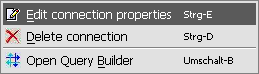
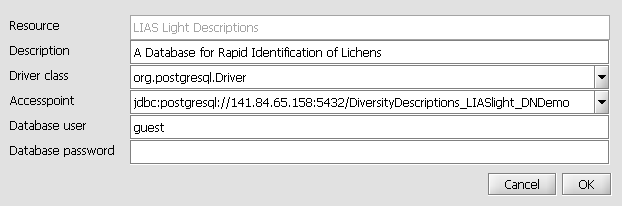
- Click the OK button and the client connects to the database – presumed that a correct connection profile is given.
| Connection name | The name you give to the connection. |
| Driver class | The Java class name for the JDBC driver. For instance, for a PostgreSQL database, this is org.postgresql.Driver. |
| Database URL | The URL that is used to specify the database connection. It has a prescribed format: |
| jdbc:driver:<database-name> | The string jdbc is fixed. In the example above, the driver is for postgresql. The database address contains the host IP and the port as well as the name of the specific database: 141.84.65.158:5432/collections. |
| Login Name | The name of the user connecting to the database |
| Password | The password required to connect to the database |
The tree of the project tab sheet in the navigation frame is used to connect the client to several databases pertaining to a certain project. In the project tab sheet, the individual databases in the subtrees below the project names are displayed by clicking on the plus sign beside any names. The database connection dialog is the same as explained above.
Edit page
Add Comment
Attach File
Page Info
My Prefs
Create group
DiversityNavigator Version 0.97.21
This page (revision-1) last changed on
12:54 09-Oct-2006
by unknown.
